Free Ford Radio Code - V/M series
The best and cheapest
Its easy and cheap
Perfect! loads cheaper then other similar sites.
Brilliant service. I was told it would take the time on the timer count down to...
Works !!! I waited 30 minute but it s working Thanks a lot guys!
Top
Absolutely excellent…. Best £2.56 I’ve ever spent…… Thank you
Brilliant, works perfect now thank you, not had a radio for over a month, litera...
Excellent service
Gjithsesi u krijua mundësia për të marë vlerësimin, jeni më të mirët dhe...
Worked perfectly thank you
Absolute lifesaver when you drop a customers radio code!
Fast easy to use and cheap thank you
thank u for the code i was in need great service thank u
First one that has worked great after buying a second hand car blind online that...
Perfekt
Super service, fantastic comunication, Thank you
it actually worked. waited 30 minutes. Problem solved. Well done site owner!
Благодаря!
Super
Find ford radio serial number
Method 1: Getting the serial to display on-screen

Press and hold buttons 1 & 6 together. The radio will go through information on the display. The ONLY information that will be your serial will begin "M" or "V" followed by 6 digits.



If nothing shows press and hold down buttons 2 & 6.
If it still does not show any information move onto (method 2).
Method 2: Getting your serial number from the radios label
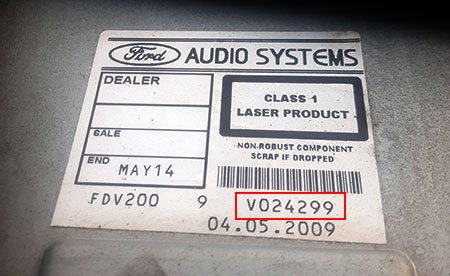
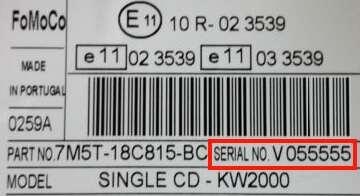
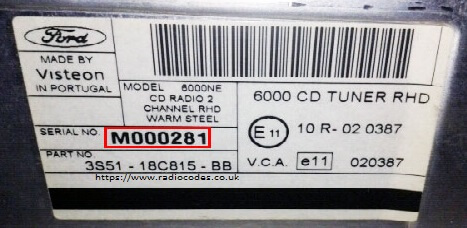

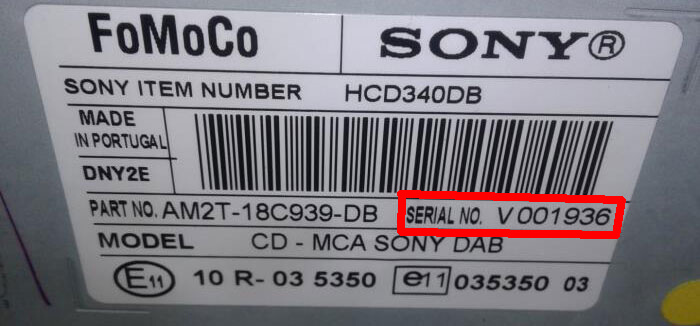

The next step which guarantees getting the serial number for your Ford radio is to remove the
unit.
The serial number will be printed on the label clearly and will beginning with M or V followed
by 6 digits.
If you are unsure of the serial number take a picture of any labels before putting them back into the
dash so there is no need to remove the unit once again.
How to enter ford radio code

Enter the radio code when you see four horizontal lines on the display screen. If you see the
word WAIT, you need to leave the radio switched on for up to 1 hour this will allow the radio to
reset.
If Lock 10 is on-screen, just press and hold the preset button 6 whilst turning
the radio on this will give you 3 final attempts to enter the correct code.
Example of code input:
- Press 1 repeatedly for the first digit of your code.
- Press 2 repeatedly for the second digit of your code.
- Press 3 repeatedly for the third digit of your code.
- Press 4 repeatedly for the fourth digit of your code.
- Once your radio code is showing on the display press & hold the number 5 button until you hear a confirmation beep.
Ford radio locked
If "LOCKED 13" is showing on the display, the incorrect decode has been entered too many times and the system has completely locked. If this is the case the only options are to go directly to a Ford dealership or to replace the unit itself with another one.
This site is not responsible for wrong code. Use it at your own risk.